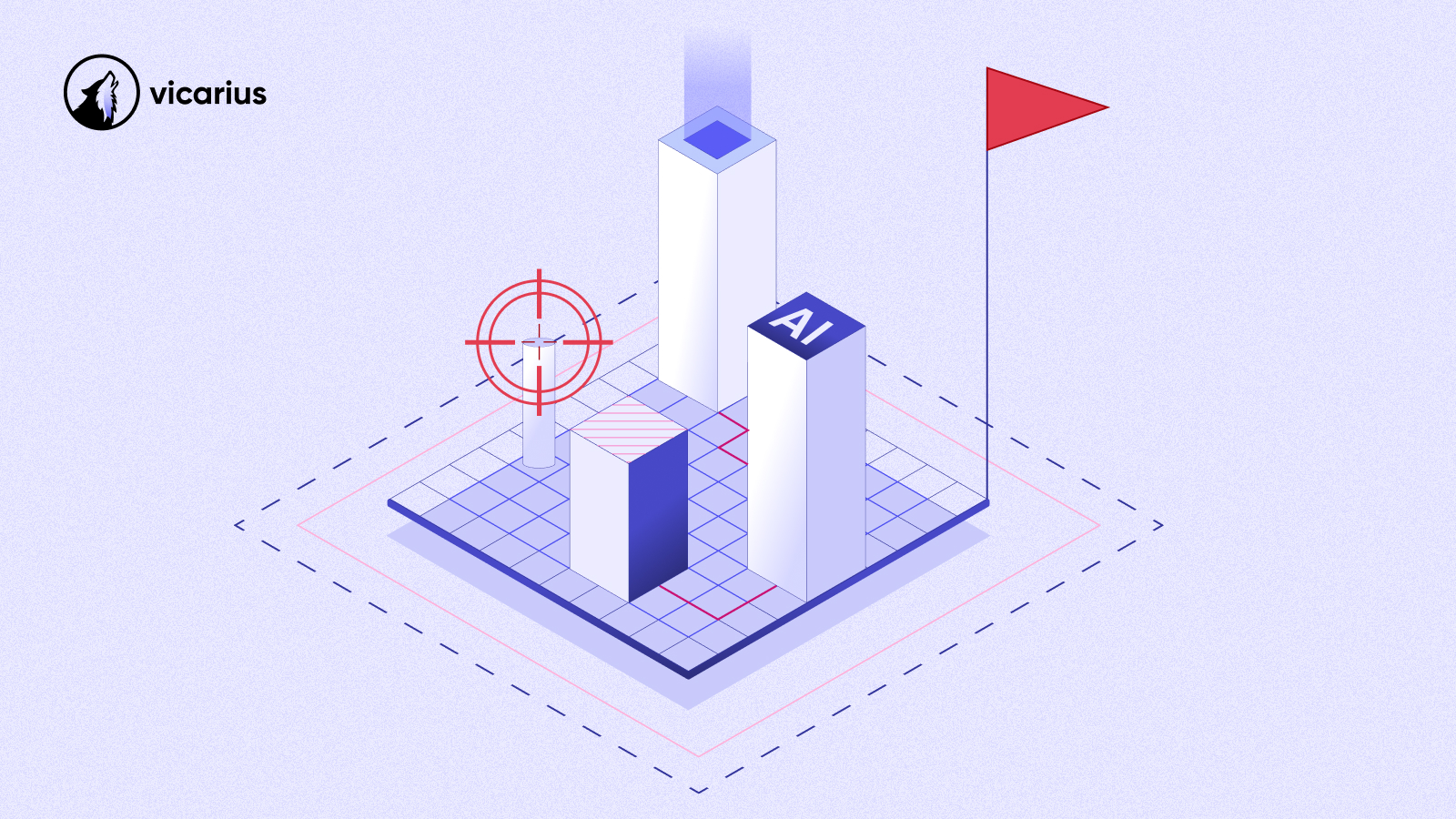Automox
Automox is a cloud-native patch management and endpoint protection platform developed by Automox Inc. designed for vulnerability management through its focus on automated patching and remediation, making it effortless to maintain the security and configurations of Windows, macOS, and Linux endpoints without the necessity of managing VPNs or servers. Automox streamlines operational efficiency and facilitates proactive security management by providing real-time visibility and compliance reporting.
Automox Features
Automated Vulnerability Remediation (AVR):
- This core feature automates the entire vulnerability management process enabling one to achieve full-cycle detection and remediation of vulnerabilities on an automated, predictable cadence.
- Automox can ingest vulnerability data from other scanners like Rapid7 InsightVM, classify them by severity and solution, and present them in a prioritized list, allowing you to directly review, approve, and deploy patches within Automox.
- Streamline the collaboration between security and IT teams by using a unified, scalable workflow.
Vulnerability Sync:
- Automox provides a feature called Vulnerability Sync if you're using vulnerability scanners other than Rapid7 InsightVM which allows you to upload vulnerability data in CVE (Common Vulnerabilities and Exposures) format from scanners like Tenable, Qualys, and CrowdStrike.
- It also quickly converts this data into actionable remediation tasks within its platform.
Patch Automation:
- Automox automates patch deployment for both critical and non-critical vulnerabilities.
- It allows you to define policies for automatic patching based on severity, specific vulnerabilities, or other criteria.
Prioritization and Workload Management:
- Automox helps prioritize vulnerabilities based on factors like severity, exploitability, and affected systems.
- This allows you to focus on the most critical vulnerabilities first and manage your workload efficiently.
Reporting and Compliance:
- Automox provides detailed reports on your vulnerability posture, including the number of identified vulnerabilities, their status (patched, unpatched), and remediation history. This helps ensure compliance with security regulations.
- Automox reporting capabilities enable quick identification of risks, pinpoint compliance roadblocks, and troubleshoot patches with immediate and actionable reports.
Automated Software Deployment
- Automox ensures your devices and employees have the software they need, automatically with zero-touch software deployment for Windows, macOS, and Linux devices.
- It makes it possible for software to be installed and distributed automatically across all managed endpoints which encompasses both operating system and third-party application updates.
Pricing
Automox charges $1 per month/endpoint with annual commitment.
Pros
- User-Friendly Interface and Support: Customers frequently highlight Automox's console as being incredibly simple to operate. The platform's straightforward configuration choices for patching policies and scanning schedules make it easy for users to navigate. Furthermore, Automox's customer support team is frequently the recipient of excellent feedback due to its reputation for being competent and responsive in addressing technical inquiries and maximizing platform use.
- Cost-Effectiveness: Because of Automox's comparatively low price, smaller businesses or those wishing to assess the product's capabilities before committing can use it. Without requiring a large financial outlay, it provides a workable solution.
- Ease of Deployment: With Automox's cloud-native architecture, on-premise infrastructure is eliminated simplifying deployment logistics. This feature is particularly useful for businesses seeking agile solutions that minimize downtime and interference with operations.
- Automated Patching Capabilities: Users are well aware of Automox's ability to automate the patch management process by helping them to automatically scan endpoints, find missing patches, and apply updates under preset policies which is an asset to maintain system security and compliance without requiring human involvement, this automation is essential.
- Cross-Platform Integration and Support: Customers benefit from Automox's extensive support for a wide range of third-party apps and operating platforms, including Windows, macOS, and Linux. As a result of this, workflows are streamlined, operational synergy is improved, and the value generated from current IT infrastructure investments is maximized through seamless interfaces.
Cons
- Limited Customization and Detail: Some users have periodically reported discontent with Automox's reporting features, pointing up limitations in customization and detail. The inability to develop precise, configurable reports tailored to specific business needs can limit IT teams' capacity to conduct comprehensive data analysis. This constraint may limit insights into patch deployment trends, vulnerability assessments, and compliance status across many endpoints and software versions.
- Integration Challenges of Automox Remote Control: Users appreciate that Automox allows them to remotely manage endpoints; nevertheless, setting up the Automox remote control module might take a while and require a complex setup to work well with the existing IT architecture. Potential difficulties may arise when this involves lining up the module with other endpoint management tools.
- Complexities of Automox Worklets: In as much as Automox's ability to develop and deploy bespoke Worklets adds substantial flexibility and power to endpoint management, it also brings some possible limitations. These include increasing complexity, security risks, maintenance costs, disruption possibilities, and standardization problems.
- Automox Scheduling and Uninstall Control Limitation: Another setback of this tool is its limitations in scheduling and uninstall control which presents significant drawbacks. The naive scheduling system such as unexpected reboots can disturb user activities, and a lack of uninstall protection can cause program management concerns by failing to account for user activity or vital ongoing operations when executing scheduled actions.
- Security and Compliance: Customers have noticed an increased occurrence of security risk related to the high-level permissions that the Automox agent requires. This indicates that for the Automox agent to carry out its duties, such as installing software and making registry modifications, it needs permissions, which, if not handled correctly, could pose security risks. Furthermore, malicious users may use any weaknesses or incorrect setups in the Automox agent to obtain unauthorized access to or control over computers.
BigFix
HCL BigFix Insight for Vulnerability Remediation is a product developed by HCL Technologies in response to the growing demand for comprehensive and proactive endpoint security solutions. It is a powerful patch management tool that enables organizations to simply control their patch management operation- designed so that IT security and operations teams can collaborate in the most effective way possible.
HCL BigFix IVR Features
Comprehensive Endpoint Visibility:
- The HCL BigFix IVR feature enables real-time monitoring of endpoints, providing IT administrators with up-to-date information about the state and health of each device.
- It enables the management and enforcement of security configurations across all endpoints, ensuring that devices adhere to the organization's security standards and mitigating the risk of vulnerabilities caused by misconfiguration.
Threat intelligence integration:
- Integration with vulnerability data sources ensures that the latest patches and remediation steps are available. So that vulnerabilities are fixed quickly, BigFix Insight can then automatically distribute and apply these patches to all impacted endpoints.
- This tool enables IT teams to prioritize remediation efforts based on the severity and potential impact of vulnerabilities.
Compliance Tracking:
- Compliance reports, which are crucial for audits and regulatory reviews, are provided by BigFix Insight.
- BigFix Insight allows you to automate report generation and distribution. This ensures that key stakeholders get regular updates on vulnerability management activities without manual intervention.
Remote Deployment:
- Streamlines the deployment of updates and patches to remote or distributed endpoints, ensuring that all devices, regardless of location, are secure and up to date.
Pricing
BigFix's price is $2,255 ($45.10 per client device/year)
Pros
- Comprehensive Reporting and Advanced Analytics: HCL BigFix's reporting and analytics feature provides a detailed overview of an organization's endpoints and security posture. Users can create custom reports, track key metrics, and analyze trends to identify potential vulnerabilities and threats. In addition, the platform has extensive analytics features that allow users to conduct trend analysis, identify root causes, and apply predictive analytics to solve potential issues ahead of time, hence improving overall device management efficiency.
- Seamless Expansion (Scalability and Flexibility): HCL BigFix excels at scalability, allowing users to easily scale their usage of HCL BigFix to meet changing needs while maintaining high levels of performance and reliability, making it a valuable asset for businesses looking to grow and adapt in the rapidly changing technological landscape.
- Automation and Workflow Optimization: The feature BEScript's ability to customize and script tasks provides flexibility, allowing IT teams to tailor processes to specific requirements. This streamlining of workflows improves overall efficiency and ensures timely, effective vulnerability remediation, ultimately improving the organization's security posture.
- Effective Patch Management: Within the context of vulnerability remediation, HCL BigFix's ability to swiftly and efficiently deploy patches across multiple endpoints guarantees that vulnerabilities are promptly addressed. This makes efficient patch management one of the product's primary strengths. Patch management automation minimizes the need for human intervention, enabling IT teams to keep a secure environment up to date with little work.
Cons
- Complexity: Although BigFix Insight has a lot of customization options, this can also make it more complex for users because it can take time and require in-depth knowledge of both the tool and the organization's IT environment to integrate with other IT systems or tailor the tool to unique organizational needs. The tool provides detailed and granular data, making it difficult to generate and interpret reports.
- Complex User Interface: In some cases managing the HCL BigFix IVR user interface can be challenging. There may be a steep learning curve for new users due to the UI's complexity and feature richness, which can result in inefficiencies when it comes to managing and responding to vulnerabilities.
- Cost: BigFix Insight implementation and maintenance might be costly for organizations with tight budgets since it involves hardware purchases, continuous operating costs, and resources for system maintenance.
Conclusion
Automox and BigFix are highly regarded solutions in the vulnerability management market, each offering distinct advantages. BigFix offers extensive IT management tools, including patch management, software distribution, compliance monitoring, and asset discovery while Automox focuses on automation, simplifying patch management and vulnerability remediation with a user-friendly interface. However, like many traditional vulnerability management tools, both Automox and BigFix may fall short in offering robust remediation capabilities. This often necessitates the purchase of additional tools for comprehensive remediation. Vicarius vRx addresses this gap with a unique focus on remediation, providing a unified solution that combines vulnerability management with effective remediation capabilities. As a result, Vicarius vRx presents itself as a superior alternative for organizations seeking a more integrated and efficient approach to vulnerability management and remediation.
Alternative to Automox and Bigfix
vRx is an all-in-one vulnerability management tool. It focuses on proactive vulnerability remediation without relying solely on traditional patching. Risk assessment, vulnerability identification, and prioritization are all combined in vRx. Prioritizing threats according to their possible impact evaluates more risk elements to get reliable risk scores.
Why vRx?
- vRx provides comprehensive vulnerability management by integrating assessment, prioritization, and remediation technologies into a single platform which enables users to efficiently detect vulnerabilities, rank them based on severity or impact, and quickly execute any necessary fixes or mitigations.
- vRx assesses extra risk variables in addition to vulnerabilities. After that, it assigns a risk score, assisting IT and security departments in efficiently allocating their resources.
- vRx employs proactive security measures such as vulnerability prediction and patchless protection to mitigate threats before they become known or before a patch is made available
- It facilitates both automated and manual cleanup, enabling enterprises to prioritize updates for operating systems and applications as needed.
- Advanced risk-scoring features merge contextual data with external sources to deliver precise CVSS calculations for each threat, including applications.
- vRx's Patchless Protection approach swiftly secures high-risk applications without requiring immediate patches, providing ongoing protection while minimizing exposure, resulting in strong security.
- With vRx robust reporting options, It is feasible to get executive and detailed technical reports as well as export data to external sources like SIEM, Syslog, and ticketing systems.
- It provides a thorough vulnerability management system that allows for risk detection and mitigation from a single dashboard improving whole security by using data analysis to rank high-risk vulnerabilities.
- Automation of vulnerability management processes optimizes resource allocation and improves cost efficiency for organizations.
- vRx helps organizations maintain regulatory compliance by effectively managing vulnerabilities and providing audit-ready documentation.
- The platform's continuous monitoring function allows for real-time vulnerability evaluations, reducing the need for scheduled scans in preparation.
- By promptly detecting and resolving vulnerabilities and optimizing resource allocation, vRx improves cybersecurity and yields a high return on investment (ROI).
- Vicarius also has a community-driven platform called vsociety that focuses on sharing knowledge, tools, and best practices related to cybersecurity and vulnerability management
References
https://www.g2.com/products/automox/reviews
https://www.trustradius.com/products/automox/review
https://www.automox.com/platform/vulnerability-remediation
https://www.getapp.com/it-management-software/a/automox/reviews/
https://www.gartner.com/reviews/
https://www.capterra.com/p/148872/Automox/#features
https://www.hcl-software.com/it/products/bigfix/ivr-home
https://www.peerspot.com/products/bigfix-reviews
https://www.g2.com/products/hcl-technologies-hcl-bigfix/reviews
https://www.capterra.com/p/266614/HCL-BigFix/
https://www.g2.com/products/hcl-technologies-hcl-bigfix/reviews/hcl-bigfix-review-9108837
https://www.capterra.com/p/266614/HCL-BigFix/
https://www.capterra.com/p/266614/HCL-BigFix/
https://www.g2.com/products/hcl-technologies-hcl-bigfix/reviews/hcl-bigfix-review-9108837
https://www.peerspot.com/products/bigfix-reviews
https://www.hcl-software.com/it/products/bigfix/ivr-home
https://www.g2.com/products/hcl-technologies-hcl-bigfix/reviews