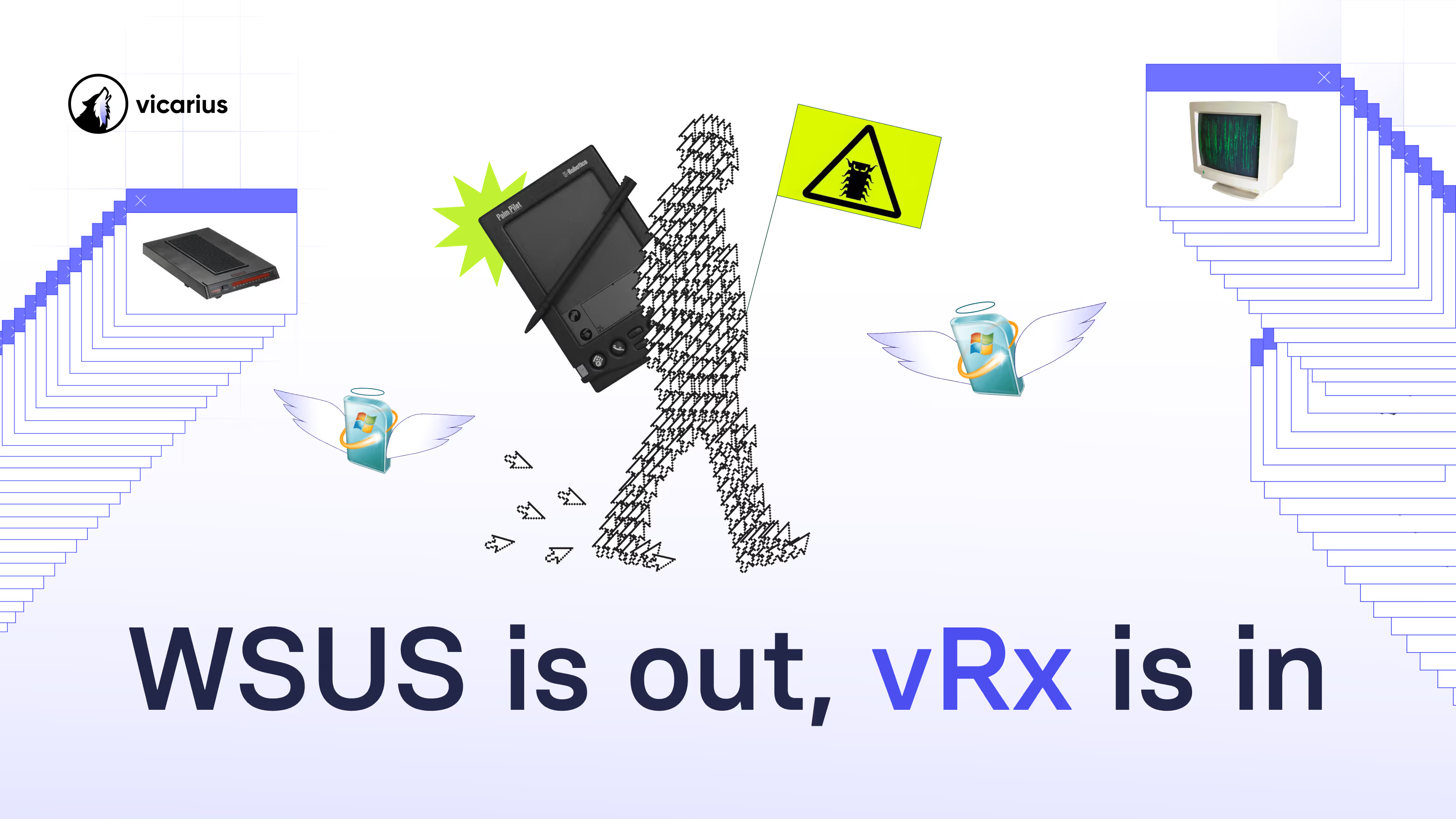BigFix
BigFix is a contemporary cybersecurity cornerstone, offering robust services that deal with endpoint management, vulnerability assessment, compliance audits, and real-time threat mitigation.
HCL BigFix Insight for Vulnerability Remediation is a product developed by HCL Technologies in response to the growing demand for comprehensive and proactive endpoint security solutions. The purpose of this potent patch management solution is to facilitate the most efficient possible collaboration between IT security and operational teams by giving enterprises easy control over their patch management activities.
HCL BigFix IVR Features
Threat intelligence integration:
- BigFix Insight obtains up-to-date patches and remedial specifications through integration with vulnerability data sources. Because BigFix Insight can automatically distribute and apply these updates across all impacted endpoints, this allows for the quick resolution of vulnerabilities.
- This tool assists IT teams prioritize remediation activities by evaluating the severity and potential impact of vulnerabilities.
Compliance Tracking:
- BigFix Insight provides compliance reports that are required for audits and regulatory evaluations. These reports are essential for assuring compliance with standards and regulations.
- BigFix Insight automated report generation and dissemination. In this way, vulnerability management actions are automatically updated for important stakeholders without requiring manual intervention.
Remote Deployment:
- Streamlines the deployment of updates and patches to remote or distributed endpoints, ensuring that all devices, regardless of location, are secure and up to date.
- Because of HCL BigFix Insights ability to manage multiple endpoints at once, IT environments of all kinds, from tiny networks to massive, intricate infrastructures, can be accommodated by remote deployment.
In-Depth Endpoint Visibility:
- With real-time endpoint monitoring provided by the HCL BigFix IVR feature, IT managers can get up-to-date information on the condition and health of any device.
- It facilitates the management and enforcement of security settings across all endpoints by ensuring that devices adhere to organizational security requirements and reducing the possibility of vulnerabilities brought on by misconfigurations.
Pricing
- BigFix starting price is $26.15 per month for the HCL BigFix IVR.
Pros
- Streamlined Patch Management: Customers praises HCL BigFix's ability to deploy updates across many endpoints quickly and efficiently ensures that vulnerabilities are addressed as soon as possible during the vulnerability remediation process. This makes efficient patch management one of the product's key capabilities. Patch management automation reduces the need for human interaction, allowing IT professionals to update a secure system with minimal effort.
- Effortless Scalability and Flexibility: Scalability is a domain in which HCL BigFix shines, and users have found it easy to scale up or down to suit changing needs while still achieving excellent performance and dependability. This makes HCL BigFix a vital tool for companies trying to expand and change with the quickly evolving technological landscape.
- Automation and Workflow Optimization: Numerous users have attested to BEScript's customization and scripting capabilities offering flexibility, enabling IT teams to design procedures to meet particular needs. The organization's security posture is eventually strengthened by the workflows' streamlining, which increases overall productivity and guarantees prompt, efficient vulnerability response.
- Detailed Reporting and Advanced Analytics: User value HCL BigFix reporting and analytics function which provides a complete overview of an organization's endpoints and security posture. Users can generate custom reports, monitor important data, and analyze patterns to detect potential weaknesses and threats. Furthermore, the platform includes rich analytics features that enable users to conduct trend analysis, discover underlying causes, and use predictive analytics to resolve possible issues ahead of time, hence enhancing overall device management efficiency.
Cons
- Cost: With hardware purchases, ongoing operating expenses, and resources for system maintenance, BigFix Insight implementation and maintenance may be expensive for businesses with limited resources.
- Operational Complexity and Management Challenges: BigFix Insight offers a lot of customization options, but this can also make it more complicated for users. For example, integrating the tool with other IT systems or customizing it to meet specific organizational needs can take time and require in-depth knowledge of both the organization's IT environment and the tool. The tool provides detailed and granular data, making it difficult to generate and interpret reports.
- Complex User Interface: Owing to the HCL BigFix IVR user interface's complexity and feature richness, users have occasionally expressed frustration with the UI and expressed that managing it can be difficult. This has led to inefficiencies in managing and responding to vulnerabilities.
NinjaOne
NinjaOne possesses vulnerability management features built in. Within their suite, no other product is needed. NinjaOne Endpoint Management is one of the key components of their Endpoint Management solution that is specifically designed for managing vulnerabilities. Ninja One manages more endpoints per technician with the world’s most intuitive RMM (Remote Monitoring and Management) Software.
NinjaOne Endpoint Management Features
NinjaOne Endpoint Management provides proactive oversight of devices, including alert prompting, analysis, prioritization, and remediation.
Vulnerability Identification and Assessment:
- Real-time Monitoring: NinjaOne continuously monitors your network endpoints (desktops, laptops, servers) to identify vulnerabilities in their configurations and applications.
- Patch Management Integration: Extends vulnerability coverage by integrating with multiple third-party patching tools.
- Custom Scripting: Enables the writing and running of unique scripts to find vulnerabilities not addressed by pre-built tools.
Prioritization and Remediation:
- Automated Prioritization: By utilizing pre-established severity levels, exploitability, and potential impact, policies can be configured to automatically rank vulnerabilities. This helps focus IT teams on the most critical issues first.
- Policy-Driven Remediation: Define policies that automatically initiate actions (such as patch deployment) when specific vulnerabilities are identified.
- Scripting for Remediation: Scripting provides more flexibility by automating specific remediation tasks beyond patching.
Alerting and Reporting:
- Real-time Alerts: The system promptly informs your IT team through email or other communication methods whenever a new vulnerability is discovered on any device, operating system, or application within your network. This ensures rapid awareness and response to potential threats.
- Detailed Reports: NinjaOne creates detailed reports that outline detected vulnerabilities, covering aspects such as their severity, location, and the current status of fixes. This helps in monitoring progress and pinpointing unresolved vulnerabilities.
Remediation Strategies:
- Dynamic Scripting: In addition to the pre-built mitigation strategies, NinjaOne's scripting feature allows you to create custom ones. Your environment-specific mitigation strategies or targeted vulnerabilities can be implemented with this flexibility.
- Policy-Triggered Actions: Rules can be established to initiate specific mitigation strategies in response to vulnerabilities discovered. Potential actions that could be taken are:
- Configuration Hardening: Automatically adjusting system configurations to make them less susceptible to exploit, like disabling unused services or tightening access controls.
- Application Restriction: Preventing the use of applications identified as vulnerable until a security update is deployed helps to reduce the risk of exploitation. This precaution ensures that potentially harmful applications are inaccessible until they are secured.
- Network Segmentation: Isolating compromised or vulnerable devices to prevent them from spreading malware or impacting the rest of your network (if supported by your network infrastructure).
Pros
- Simple Configuration: Customers value the straightforward setup process that enables them to quickly start using the system without needing extensive technical skills.
- Quick Command Execution: The system's ability to swiftly execute commands has been praised by users which has contributed greatly in boosting efficiency and productivity.
- Time and Resource Savings: Automation capabilities are appreciated for their effectiveness in conserving time and resources, enabling IT teams to focus on more strategic initiatives.
- Intuitive Design: The interface is designed to be user-friendly and easy to navigate, making it accessible for individuals with varying levels of technical skill.
- Accurate Documentation: Users find the documentation to be detailed, lucid, and accurate, which aids in troubleshooting facilitating easier problem resolution and effective platform use.
- Efficient Patch Management: Efficient patch management simplifies the process of keeping systems updated, reducing the manual effort required to ensure security and this is greatly valued by customers.
Cons
- Absence of Integrated Ticketing: The lack of a built-in ticketing system is seen as a drawback, as it necessitates the use of external tools for managing support request which can be cumbersome.
- Variable Customer Support: Some users have experienced inconsistent customer service, with varying response times and levels of assistance.
- No Email Output Feature: Users shows dissatisfaction in the system incompetence of not having a feature for sending action or script outputs directly to email, which can be a limitation for those needing immediate alerts or logs.
- Limited Endpoint Integration: Customers have noted that the platform has limited integration capabilities with some endpoints, which can hinder comprehensive management.
- Network Device Monitoring Limitations: The tool's ability to monitor network devices is limited, which can be a significant drawback for users needing extensive network visibility.
- Unresolved Issues and Lack of Support: There are reports of unresolved issues and insufficient support, leading to user frustration and diminished confidence in the tool's reliability.
Pricing
- Ninjaone Endpoint Management pricing ranges from $2-4 per endpoint:
- $3.50/endpoint for less than 50 endpoints
- About $2.80 for 250 endpoints
- About $1.25 for 1000+ endpoints
Conclusion
Alternative to BigFix and NinjaOne
vRx is a comprehensive vulnerability management tool engineered as the most robust vulnerability remediation platform, safeguarding businesses against escalating cyber risks. Alternative to depending exclusively on conventional patching, it emphasizes proactive vulnerability evaluation and remedial actions. vRx combines risk assessment, vulnerability identification, and prioritization. By ranking threats based on potential consequences, it assesses additional risk factors and generates trustworthy risk scores.
Why vRx?
- vRx features includes a fully fledged scripting engine which facilitates mitigation of vulnerabilities that require things like registry changes, looking for vulnerable jar files in the case of log4j, or scripting upgrades.
- vRx provides comprehensive vulnerability management by combining assessment, prioritization, and remediation technologies on a single platform. Users are able to swiftly detect vulnerabilities, rate their impact or severity, and implement any required mitigations or fixes as a result.
- vRx provides visibility into security posture in terms of patch management and vulnerabilities that have been exposed. It is essential to have when an update requires immediate installation on all end points.
- vRx assesses not only vulnerabilities, but also additional risk factors. It thus yields a clear risk score that makes resource allocation easier for security and IT teams.
- vRx employs proactive security techniques such as patchless protection and vulnerability prediction to mitigate threats before they are discovered.
- It enables businesses to prioritize operating system and application updates as needed, facilitating both automated and manual cleansing.
- Advanced risk-scoring features combine external sources and contextual data to provide accurate CVSS calculations for every threat, including applications.
- vRx's Patchless Protection approach swiftly secures high-risk applications without requiring immediate patches, providing ongoing protection while minimizing exposure, resulting in strong security.
- vRx's extensive reporting features enable the creation of executive and comprehensive technical reports, as well as data exporting to other sources like ticketing systems, SIEM, and Syslog.
- By employing data analysis to prioritize high-risk vulnerabilities, it offers a comprehensive vulnerability management system that enables risk identification and mitigation from a single dashboard, enhancing overall security.
- Organizations can enhance their cost efficiency and resource allocation by automating vulnerability management activities.
- vRx helps organizations maintain regulatory compliance by effectively managing vulnerabilities and providing audit-ready documentation.
- Real-time vulnerability assessments are made possible by the platform's continuous monitoring feature, which eliminates the need for pre-arranged scans.
- vRx enhances cybersecurity and generates a high return on investment (ROI) by quickly identifying and fixing vulnerabilities and allocating resources as efficiently as possible.
- Vicarius also has a community-driven platform called vsociety that focuses on sharing knowledge, tools, and best practices related to cybersecurity and vulnerability management.
Reference
https://www.hcl-software.com/it/products/bigfix/ivr-home
https://www.peerspot.com/products/bigfix-review
https://www.g2.com/products/hcl-technologies-hcl-bigfix/reviews
https://www.capterra.com/p/266614/HCL-BigFix/
https://www.g2.com/products/hcl-technologies-hcl-bigfix/reviews/hcl-bigfix-review-9108837
https://www.capterra.com/p/266614/HCL-BigFix/
https://www.g2.com/products/hcl-technologies-hcl-bigfix/reviews/hcl-bigfix-review-9108837
https://www.peerspot.com/products/bigfix-reviews
https://www.hcl-software.com/it/products/bigfix/ivr-home
https://www.g2.com/products/hcl-technologies-hcl-bigfix/reviews
https://www.reddit.com/r/msp/comments/128uuhz/ninja_pricing/
https://www.techradar.com/pro/ninjaone-review
https://www.capterra.com/p/184229/NinjaOne/reviews/
https://www.joinsecret.com/ninjaone/reviews
https://www.reddit.com/r/sysadmin/comments/1242hu5/anyone_use_ninjaone_feedback/
https://www.capterra.com/p/184229/NinjaOne/reviews/