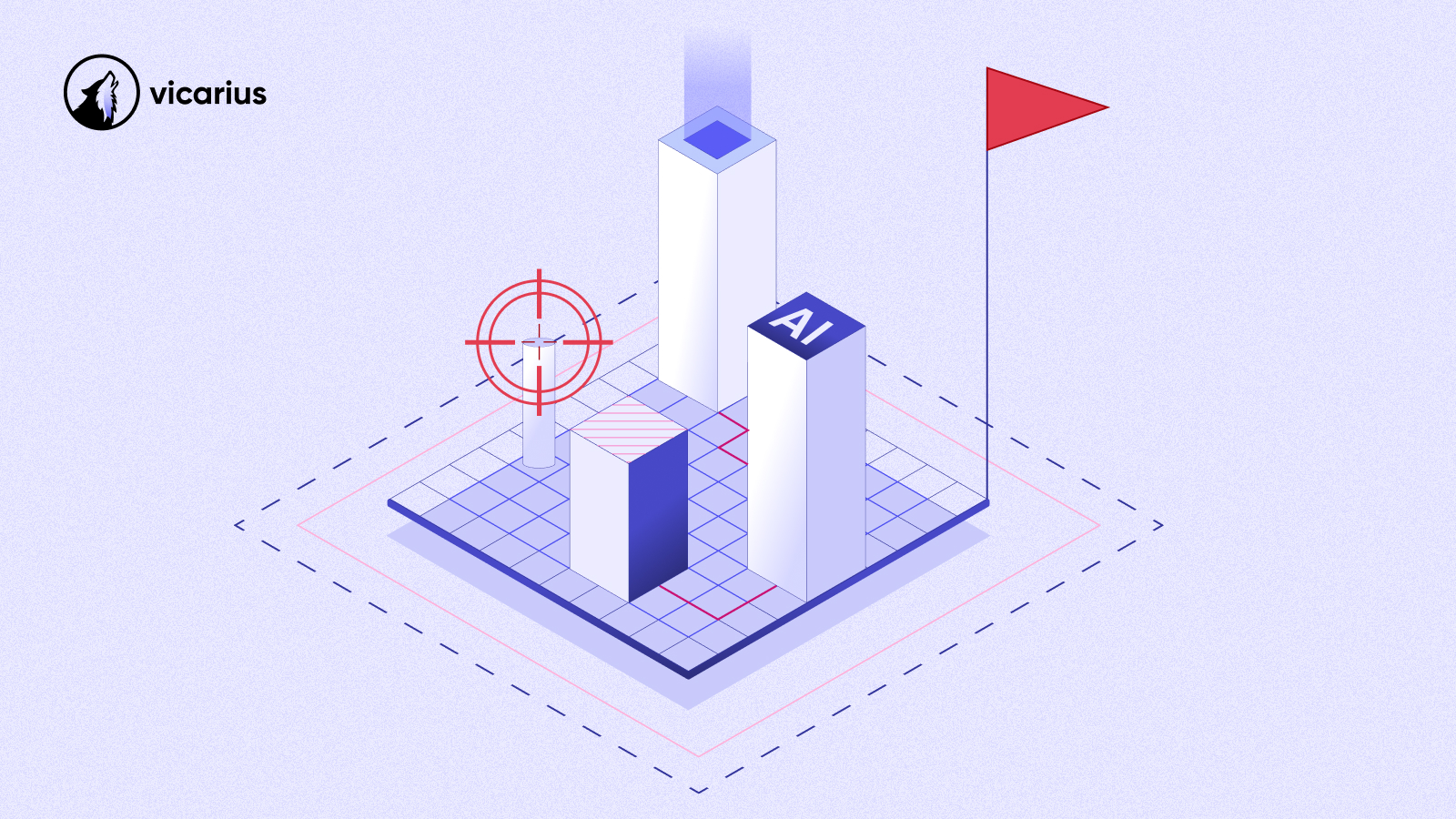Introduction
Vulnerability management tools are indispensable in the modern cybersecurity landscape, where the rapid evolution of threats demands continuous surveillance. These technologies are useful for proactively identifying, analyzing, prioritizing, and mitigating security vulnerabilities before they are exploited, thereby fortifying an organization's digital assets and enabling it to stay ahead of evolving threats.
Manage Engine and Automox are prominent platforms in the field of vulnerability management, each providing distinct features to bolster organizational security. Automox, a cloud-native solution, excels at automating patch management and endpoint control while providing real-time visibility across distributed environments. Vulnerability management combined with comprehensive analytics and remediation automation is what makes ManageEngine's Vulnerability Manager Plus, an on-premises solution, perfect for complex IT infrastructures.
In this article we will explore these tools in depth, discussing their features, pros, and cons, identifying ideal user scenarios, and other alternatives to put into consideration.
ManageEngine
ManageEngine offers a flagship product specifically for managing vulnerabilities.
Vulnerability Manager Plus: ManageEngine's Vulnerability Manager Plus operates as a comprehensive solution that seamlessly integrates vulnerability assessment, patch management, and security configuration management. Specifically engineered for resilient enterprise settings, it provides comprehensive analytics and automated remediation, empowering enterprises to proactively secure their IT infrastructure against emerging security risks.
Vulnerability Manager Plus, a key component of ManageEngine's cybersecurity suite, demonstrates the company's commitment to comprehensive IT security. This tool integrates advanced vulnerability assessment, patch management, and configuration compliance and is a crucial component of ManageEngine's wider ecosystem. It effectively and precisely addresses the complex security requirements of modern enterprises.
With built-in remediation, Vulnerability Manager Plus is a multi-OS vulnerability management and compliance solution. This end-to-end vulnerability management tool offers thorough coverage, ongoing visibility, thorough assessment, and integrated threat and vulnerability remediation- all from a single console. Regardless of where your endpoints network, remotely, or while traveling Manager Plus is the ideal choice for providing secure working environments for your dispersed workforce.
Features
Patch Management
Heterogeneous Multi-Platform Patching
- Comprehensive and Centralized Management: Utilize a single, centralized interface to manage patching for a variety of device types and operating systems, including servers, laptops, desktops, virtual machines, and remote and roaming devices. This includes managing service packs, security updates, and updates for external programs like Adobe, Java, and Firefox.
- Real-Time Updates: Implement real-time security and non-security patches, including antivirus software updates such as Windows Defender and McAfee, and ensure seamless patching for over 500 third-party applications.
Extensive Patch Testing and Approval
- Automated Compatibility Testing: Establish a test environment that mirrors your production setup. Before deployment, automatically test patches for compatibility and possible problems to make sure they work as intended. Patches can be approved for production either automatically or manually after passing these tests.
- Automated Deployment: Upon completion of testing and approval, patches are deployed to production systems automatically. By ensuring that only stable, verified patches are installed, this approach reduces the possibility of risk disruption in the production environment.
Automated Patch Deployment
- End-to-end Automation: Streamline the entire patch management process by automating every step, from locating missing patches to downloading, testing, and distributing them along production machines.
- Strategic Scheduling and Continuous Monitoring: Patch scans can be scheduled based on user-defined collections, device types, or specified times. Continuously monitor for missing patches and receive real-time updates on patch deployment status to ensure that no vulnerabilities remain unaddressed.
Deployment Policies
- Customization and Scheduling: Tailor your patch deployment schedules to align with operational requirements. Configure deployments to be initiated during preferred windows, such as specific days, weeks, or system startup, or refresh. This customization allows patching activities to be seamlessly integrated into existing workflows.
- User Notifications and Reboot Management: Notify users before deployment, giving them the option to delay or enforce the patching process. Manage shutdown and reboot procedures carefully, especially for critical systems, to minimize disruptions to ongoing operations.
Decline Patches
- Selective Decline for Specific Groups: Patches can be selectively declined for specific groups of systems, such as those running legacy applications or those identified as problematic during the pre-testing phase. This focused strategy reduces needless risk while assisting in maintaining system stability.
- Delay Less Critical Patches: Defer deployment of less critical patches by initially declining them. Lower-priority patches can be scheduled for deployment at a later time, allowing for the prioritization of more urgent updates to ensure that critical vulnerabilities are addressed first.
Compliance Management
- Ensures that your IT infrastructure meets security compliance criteria, including CIS benchmarks.
- Assists in the detection of compliance issues and provides remedy guidance.
Vulnerability Assessment
- Asset Discovery: ManageEngine Vulnerability Management Plus makes it easier to detect and manage local and remote endpoints, roaming devices, and computers in DMZ environments.
- Vulnerability Scanning: Detects all vulnerabilities in operating systems, third-party applications, and zero-day threats.
- Vulnerability Assessment: Determines the impact of threats and ranks vulnerabilities based on severity, age, exploit code availability, patch presence, and detailed infographics to ensure timely risk mitigation.
- Vulnerability Remediation: Automatically deploys patches to resolve vulnerabilities and employs alternate mitigation measures when patches are not available.
Security Configuration Management
Firewall and Password Management:
- Firewall Audit: Conduct extensive firewall audits to ensure that configurations successfully block vulnerable ports, such as NetBIOS and port 445, to prevent unauthorized access.
- Password Policies: Implement and enforce potent, complicated password policies, including managing password reuse, to defend against brute-force and dictionary attacks.
Data and Network Security:
- BitLocker Encryption: Activate BitLocker to encrypt disk volumes, guaranteeing that information is shielded from potential hacks and unwanted access.
- Manage Network Shares: Control the permissions of network shares to prevent malware and ransomware from spreading through shared folders that allow write access.
User and System Hardening:
- User Account Control (UAC) Implementation: Use UAC to prevent potential security breaches by demanding administrative credentials in secure desktop mode and presenting elevation prompts to block unauthorized modifications.
- OS Security Hardening: For enhanced overall system defense, configure memory protection, login authentication, and Data Execution Prevention (DEP) among other crucial settings to strengthen OS security.
Additional Features:
- Risk Management: Prioritize vulnerabilities strategically according to their potential impact and severity to enable targeted and efficient risk mitigation.
- High-Risk Software Audit: Identifies and helps remove unauthorized or unsupported software on your network.
- Zero-Day Vulnerability Mitigation: Reduce the risk from zero-day exploits by implementing proactive mitigation measures to address vulnerabilities before the release of patches.
- Network Device Management: Discovers and patches vulnerabilities on network devices.
- Web Server Hardening: Lower vulnerability to attacks by restricting access and maintaining configurations on web servers.
- Insightful Reports: Generate comprehensive reports that provide actionable insights for continued security management by outlining vulnerabilities, compliance status, and patching progress.
Pros
- Comprehensive Scanning: The remarkable scanning capabilities of ManageEngine Vulnerability Manager Plus are greatly appreciated by the user. The tool guarantees that all potential security gaps are found by thoroughly identifying vulnerabilities across all systems and applications, making no effort to achieve complete security coverage. This meticulous attention to detail in scanning provides the user with confidence that their IT environment is as secure as possible.
- Risk-Based Management and Prioritization: Notably, ManageEngine has an extremely powerful advanced risk-based prioritization system. The user benefits from the ability to precisely target high-impact vulnerabilities, prioritizing critical issues. This targeted approach significantly improves the overall threat management strategy by allocating resources efficiently to mitigate the most pressing risks.
- Automated Patch Management: Customers have cited the automated patch management feature as a game changer. By streamlining the patching procedure, this feature makes sure that systems are always running the most recent versions of security patches. The tool minimizes manual effort, freeing up valuable resources and strengthening the organization's security posture with the least amount of disruption possible by automating what would otherwise be a labor-intensive task.
- Remediation Guidance: Users appreciate ManageEngine's detailed and actionable remediation guidance as it makes it easier to fix vulnerabilities that have been found, which leads to a more effective and efficient reaction to security threats. Users can minimize the window of exposure and lower the risk of exploitation by following the clear and precise instructions, which facilitate prompt and appropriate action.
- In-Depth Vulnerability Information: The level of detail provided on each vulnerability is greatly appreciated by the users. In addition to identifying problems, ManageEngine offers a thorough analysis that enables the user to comprehend the entire extent and seriousness of each vulnerability. With the help of this comprehensive information, remediation strategies can be targeted and informed, enabling the user to prioritize and address vulnerabilities in the most efficient manner.
- Ease of Deployment and Setup: The simplicity of setup and deployment is another aspect that users find commendable. With little interruption to current workflows, enterprises can swiftly operationalize ManageEngine Vulnerability Manager Plus thanks to the simple integration process.
- User-Friendly Interface: The platform's user-friendliness allows for easy navigation and efficient management of security tasks, lowering the learning curve and allowing even non-technical users to effectively contribute to the organization's security initiatives.
Cons
- Minimal Report Generation: Users have suggested that ManageEngine Vulnerability Manager Plus's reporting capabilities could be improved. While the tool generates necessary reports, the variety of report types and customization options are somewhat limited. Users feel that the tool would be much more useful in supporting comprehensive risk management strategies if it offered more flexible and detailed reporting options.
- Database Update Mechanism: The tool's database update mechanism occasionally requires manual updates because it does not always work as intended. This is a recurring observation. One potential drawback of this manual intervention requirement is the possibility of receiving the most recent threat intelligence later than expected. The tool's ability to promptly detect and mitigate emerging vulnerabilities may be impacted by these delays, which users feel should be addressed to preserve the tool's dependability.
- Pricing: A number of consumers have voiced concerns about ManageEngine Vulnerability Manager Plus's price, stating that it appears to be more expensive than comparable products on the market. This may be a major consideration for organizations with tight budgets, perhaps prompting them to look into more affordable options.
- Risk in Deploying Security Configurations: The inherent risks associated with improper implementation or misconfiguration may have a negative impact on server performance and stability. Users emphasize the importance of meticulous planning and thorough testing in mitigating these risks, ensuring that security configurations improve protection while maintaining operational stability.
Pricing
Vulnerability Manager Plus pricing per 100 endpoints is available in the following plans:
- Free edition: Small businesses with up to 20 workstations and 5 servers - $0
- Professional edition: Suitable for LAN networks - $695/year
- Professional edition (perpetual)----$1737
- Enterprise edition: Suitable for WAN and LAN networks - $1195/year
- Enterprise edition (perpetual) - $2987
Automox
Automox is a cloud-native patch management and endpoint protection platform developed by Automox Inc. It is designed for vulnerability management by focusing on automated patching and remediation, making it simple to maintain the security and configurations of Windows, macOS, and Linux endpoints without the need to manage VPNs or servers. Automox improves operational efficiency and enables proactive security management through real-time visibility and compliance reporting.
Features
Rapid Vulnerability Remediation
Automated Vulnerability Remediation (AVR):
- This key feature allows automated, end-to-end vulnerability identification and treatment on a regular and planned basis by completely automating the vulnerability management phase.
- To ingest, classify by severity, and prioritize vulnerabilities depending on available remedies, Automox can interact with external vulnerability scanners such as Rapid7 InsightVM. After that, it ranks them so that they may be directly reviewed, approved, and patched within the Automox platform.
- Automox improves cooperation between security and IT teams by standardizing and growing workflows, which expedites the remediation process.
Vulnerability Data Synchronization:
- Vulnerability Sync, a capability provided by Automox, is intended for usage with external vulnerability scanners other than Rapid7 InsightVM. It facilitates the import of vulnerability data from sources such as Tenable, Qualys, and CrowdStrike in the CVE (Common Vulnerabilities and Exposures) format.
- With this functionality, vulnerabilities are quickly fixed within the Automox platform by quickly converting imported data into actionable remediation activities.
Patch Automation:
- Automox enables automatic patch distribution for vulnerabilities, whether critical or non-critical, guaranteeing prompt correction.
- It enables administrators to set up automatic patching rules according to severity, particular vulnerabilities, or other corporate goals, ensuring that the environment is kept safe and up to date.
Enhanced Remediation and Cyber Resilience
Prioritization and Workload Management:
- Prioritizing vulnerabilities is made possible by Automox, which evaluates variables like impact, exploitability, and severity.
- By focusing on the most important vulnerabilities first, this prioritization enhances workload management and remediation efficiency overall.
Reporting and Compliance:
- Automox provides thorough reports on your vulnerability landscape, including metrics like the number of vulnerabilities found, their status as of right now (patched or unpatched), and previous remediation efforts.
- By rapidly identifying risks, highlighting compliance gaps, and easing the troubleshooting of patches with instantaneous, actionable insights, these reporting tools help compliance with security laws.
Deployment
Automated Software Deployment
- Automox ensures that all endpoints and staff have the required software without the need for manual intervention by offering zero-touch software distribution across Windows, macOS, and Linux platforms.
- Software distribution and installation, including operating system updates and third-party application patches, are automated across all managed endpoints utilizing this functionality.
Centralized Management
Unified Dashboard
- Automox provides a centralized console from which IT administrators can control all endpoints in the enterprise, whether they run Windows, macOS, or Linux. This unified view streamlines the administration process by collecting all device information into a single platform.
- Real-time visibility into the patch levels, compliance status, and possible vulnerabilities of all monitored devices is provided by the dashboard. This facilitates the prompt detection and handling of problems.
Cross-Platform Support
- Automox supports a wide range of operating systems, allowing administrators to manage and patch devices across Windows, macOS, and Linux settings. This cross-platform flexibility is critical for enterprises with a diverse IT architecture.
- Regardless of the operating system, administrators can enforce consistent security and configuration settings across all devices. This guarantees that all endpoints meet the organization's security criteria.
Pricing
- Automox charges $1 per month/endpoint with annual commitment.
Pros
- User-Friendly Interface and Support: Users rave about Automox's user-friendly interface, which makes setting up patching policies and scheduling scans easier. Even for individuals who are not experienced with vulnerability management, using the platform is a breeze thanks to its simple design. Furthermore, customers appreciate Automox's customer service representatives for their extraordinary knowledge and promptness. Users value the team's prompt fix-it attitude for technical problems and help in making the most out of the platform.
- Cost-Effectiveness: Customers find Automox's pricing to be quite appealing, especially for smaller firms or those who want to test the product before making a larger commitment. The low cost makes this a viable and cost-effective tool for vulnerability management.
- Streamlined Cloud Deployment: Customers applaud Automox for its cloud-native architecture since it makes deployment easier and does away with the requirement for on-premise equipment. Businesses looking for ways to lower downtime and operational disruptions especially appreciate this capability.
- Automated Patching Capabilities: Automox gets praise for its thorough automation of the patch management procedure. Clients value how little manual work is required to maintain security and compliance thanks to the automatic endpoint scanning, patch detection, and update deployment processes that follow predefined policies.
- Robust Cross-Platform Interoperability: Automox has received positive feedback for its excellent compatibility with a wide range of operating systems and third-party apps, including Windows, macOS, and Linux. This extensive interoperability is credited with streamlining procedures and increasing the value of existing IT infrastructure.
Cons
- Limited Customization and Detail: Consumers have expressed disappointment in Automox's reporting options, citing a lack of flexibility and detail in particular. IT teams may find it difficult to fully analyze data and obtain comprehensive insights into patch deployment trends, vulnerability assessments, and compliance across various endpoints and software versions if they are unable to create customized, in-depth reports that address specific business needs.
- Integration Challenges of Automox Remote Control: Although customers appreciate Automox's remote administration features, they find the remote control module configuration to be difficult and time-consuming. It may be challenging to integrate this capability with current IT infrastructure and other endpoint management technologies, which could affect the functionality and efficiency of the system as a whole.
- Complexities of Automox Worklets: Customers value the versatility that Automox offers with its personalized Worklets, which enable effective and customized endpoint administration. But this adaptability can also bring along drawbacks, such as added complexity, possible security threats, greater maintenance expenses, and problems with uniformity and standards within the company.
- Automox Scheduling and Uninstall Control Limitation: Limitations in Automox's scheduling and uninstall control functions have been brought up by customers. Unexpected reboots brought on by the scheduling system may interfere with user activities, and program management problems may arise from the absence of uninstall protection, particularly when scheduled tasks interrupt crucial processes.
- Security and Compliance: Due to the high-level permissions that the Automox agent requires, several users are worried about the security dangers involved. Proper management of these rights could mitigate serious security threats, yet they are essential for actions like program installation and registry updates. Malicious actors may also attempt to obtain unauthorized access to or control over systems by taking advantage of weaknesses or incorrect setups in the Automox agent.
Conclusion
About vRx
vRx is a comprehensive, all-encompassing vulnerability management solution that has been meticulously designed to proactively identify, assess, and remediate security vulnerabilities, surpassing the limitations of traditional patching methodologies. The platform autonomously orchestrates vulnerability remediation, allowing security teams to defend their assets against the sophisticated threat of software exploitation. Vulnerability assessment, strategic prioritization, and remediation are all seamlessly integrated into a single solution by vRx, which raises the bar for cyber hygiene by greatly reducing risks and encouraging a proactive approach to cybersecurity management.
Why vRx?
- vRx provides a cloud-based catalog for real-time monitoring and management of servers, workstations, installed applications, and operating systems in both on-premises and cloud environments.
- Advanced security features like vulnerability management.prediction and patchless protection are incorporated into vRx to proactively mitigate threats before they are found or used against users.
- With its robust scripting engine, vRx can handle difficult configuration tasks and sophisticated vulnerabilities like changing registry settings or finding files that could be attacked.
- The platform is easy to use and can be accessed by users with different levels of technical expertise due to its user-friendly interface.
- vRx facilitates continuous monitoring capabilities, allowing for real-time vulnerability assessments without the need for scheduled scans, ensuring ongoing protection.
- vRx offers a holistic vulnerability management solution that integrates assessment, prioritization, and remediation tools into a single platform, streamlining security operations.
- The platform enables both automated and manual remediation operations, allowing businesses to roll out priority upgrades to operating systems and applications as required.
- With enhanced risk-scoring capabilities, vRx combines contextual data and external intelligence sources to provide precise CVSS estimates for each identified threat, including application-specific hazards.
- Bigger customers use products like Tenable or Qualys for scanning and use vRx for remediation due to its advanced remediation capabilities.
- The Patchless Protection tool in vRx quickly secures high-risk applications, effectively preventing exploitation attempts and strengthening the organization's overall security posture.
- By resolving vulnerabilities without requiring immediate updates, vRx eliminates downtime and operational disruptions that are common with traditional patch management approaches.
- vRx seamlessly interacts with existing IT infrastructures and security technologies, maintaining compatibility while improving the whole security environment of the enterprise.
- The platform automates critical vulnerability management operations, streamlining resource allocation and increasing cost-effectiveness for enterprises.
- Through effective vulnerability management and the production of audit-ready documentation, vRx aids the organization's compliance with regulations.
- As a further line of defense against changing cyber threats, vRx interfaces with global threat intelligence feeds to detect emerging threats in real time and modify its vulnerability management tactics accordingly.
- By using artificial intelligence (AI) to analyze threat data and organizational context, vRx improves vulnerability prioritization. This guarantees that the most critical vulnerabilities are fixed first, maximizing remediation efforts and enhancing overall security outcomes.
- Vicarius also has a community-driven platform called vsociety that focuses on sharing knowledge, tools, and best practices related to cybersecurity and vulnerability management.
References
https://www.manageengine.com/vulnerability-management/
https://www.softwareadvice.ie/software/435297/manageengine-vulnerability-manager-plus
https://www.capterra.com/p/185510/ManageEngine-Vulnerability-Manager-Plus/reviews/
https://www.manageengine.com/vulnerability-management/features.html
https://www.g2.com/products/automox/reviews
https://www.trustradius.com/products/automox/review
https://www.automox.com/platform/vulnerability-remediation
https://www.getapp.com/it-management-software/a/automox/reviews/
https://www.gartner.com/reviews/